目錄英文怎麼說?5 個常用『目錄 英文』單字與商用範例一次學會 [How to Say “目录” in English? 5 Common ‘Table of Contents’ Terms & Business Examples]
![目錄英文怎麼說?5 個常用『目錄 英文』單字與商用範例一次學會 [How To Say “目录” In English? 5 Common ‘Table Of Contents’ Terms & Business Examples]](https://littlenewton.efroip.tw/wp-content/uploads/2025/05/my_prefix_1747548000-300x225.png)
在現代職場及學術場域,「目錄 英文」的正確表達不僅展現專業形象,更是跨文化溝通的必備能力。本文精選5大常用目錄英文單字、用法與商用範例,搭配標準格式、實用句型和新趨勢分析,讓你輕鬆掌握英文資料編排與專業溝通秘訣!
常用「目錄 英文」單字與用法
Table of Contents——學術與正式文件首選
Table of Contents 是最常見、最正式的『目錄 英文』寫法。無論是論文、研究報告、手冊,都以此為標題。其特點為:
- 用於需要多層次結構的長篇文件。
- 美、英多數出版社、學術機構推薦使用。
- 通常置於文件前言之後、正文之前。
Example:
Please refer to the Table of Contents on page 3 for all chapter titles and page numbers.
~ 解鎖語言新世界 ~

想要流利說外語?Enjoy ABC 幫你輕鬆達成目標!
✔ 個人化學習路徑:量身打造,適合你的學習速度。
✔ 互動式課程:遊戲化設計,讓學習充滿樂趣。
✔ 隨時隨地學:手機、平板,隨時開啟語言之旅。
Contents——簡潔靈活的替代選項
Contents 常用於書本、雜誌、簡短文件,特點如下:
- 標題更簡短、風格輕鬆。
- 適合單層或簡易結構的目錄。
- 常見於企業內部手冊、小冊子等。
Example:
See the Contents for details about each session of the staff training.
Index——重視查找的目錄設計
- 工具書、百科全書、技術手冊。
- 產品型錄、網站分區導覽。
Example:
You can find the relevant topic in the index at the back of this catalog.
Directory——名錄、通訊錄與組織架構
- 員工通訊錄、電話簿。
- 商業企業名錄。
Example:
The company directory contains all the extension numbers for inquiry.
Catalog (美)、Catalogue (英)—產品、服務目錄
- 電商產品型錄、郵購目錄。
- 大型組織產品與服務介紹。
Example:
Please browse our new product catalog before placing your order.
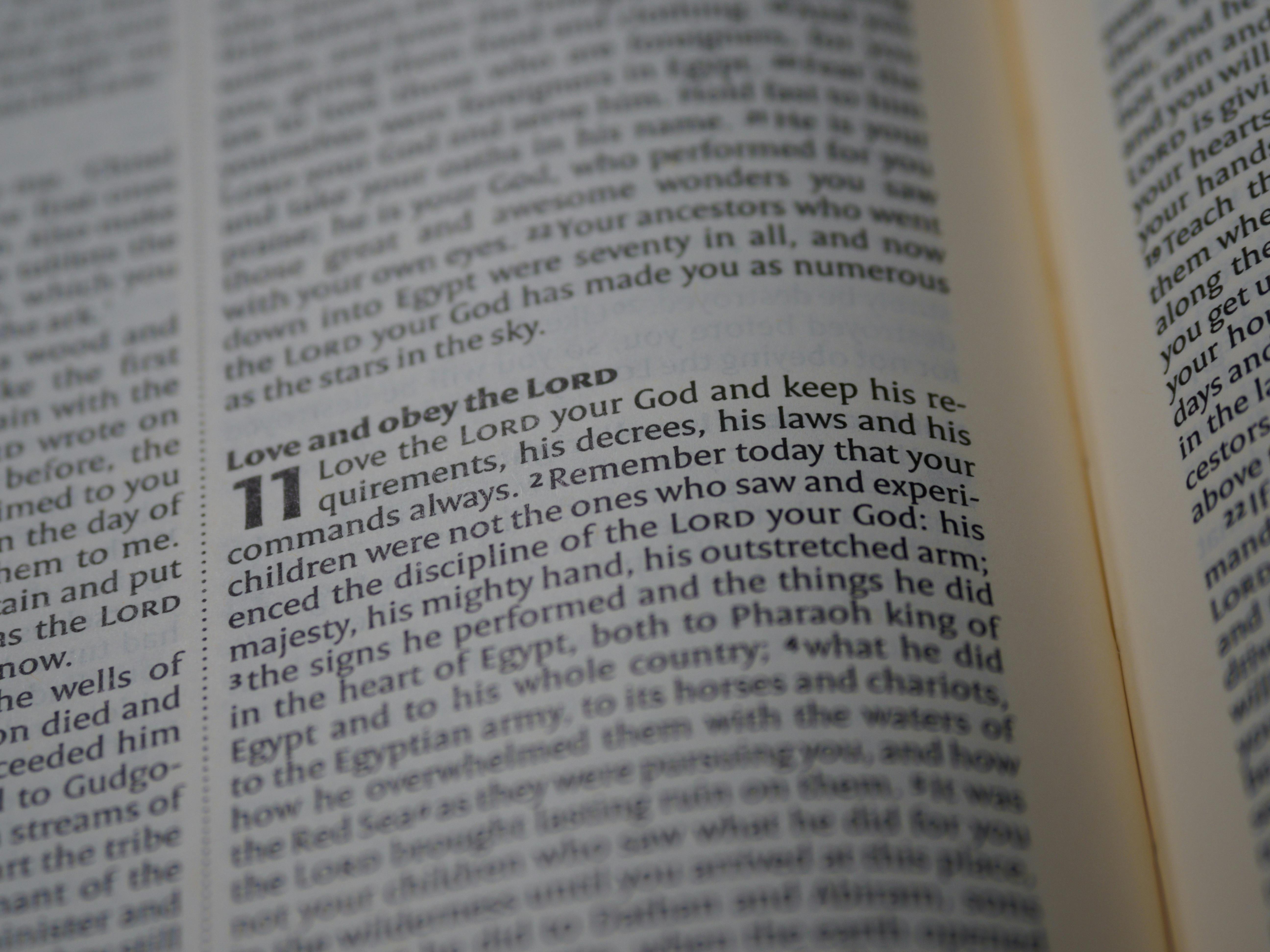
五大類「目錄 英文」單字的比較表
| 英文名 | 中文解釋 | 適用場合 | 商用範例句 |
|---|---|---|---|
| Table of Contents | 目錄(完整) | 正式/學術文件 | Refer to the Table of Contents for full details. |
| Contents | 內容,簡易目錄 | 書籍、雜誌 | See the Contents for chapter page numbers. |
| Index | 索引,查找目錄 | 工具書、型錄 | Check the index for product codes. |
| Directory | 名錄、通訊錄 | 組織、公司、人名錄 | Your name is listed in the staff directory. |
| Catalog/Catalogue | 產品型錄 | 商品型錄、服務目錄 | Browse the catalog for current product lines. |
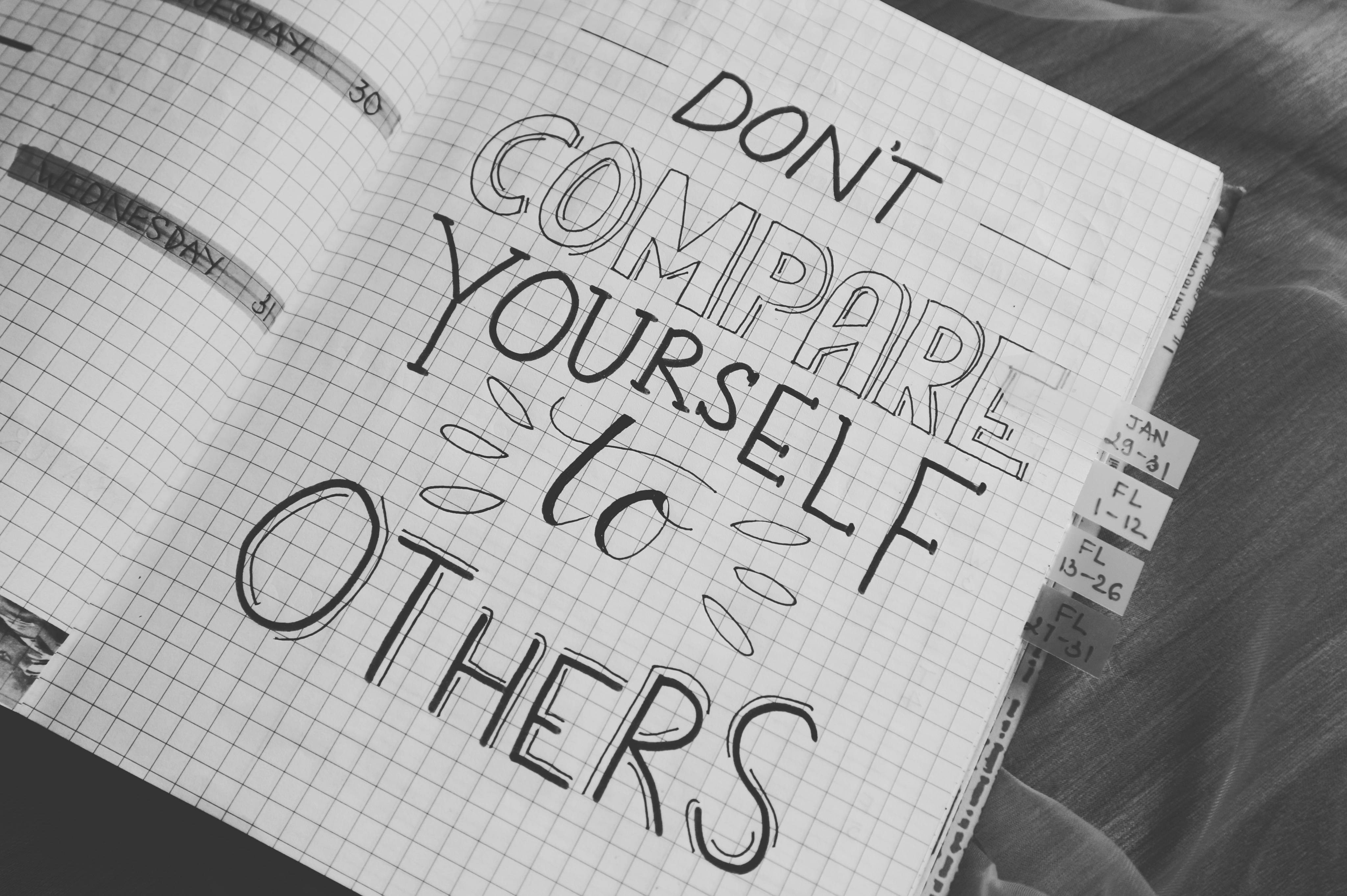
目錄英文在不同商用場合的標準格式
學術論文/報告
國際學術論文格式的『目錄 英文』部分通常標題為 Table of Contents,並嚴格對齊章節與頁碼。
Table of Contents 1. Introduction ........................................................1 2. Literature Review ........................................4 3. Methodology ................................................10 4. Discussion .....................................................22 5. Conclusion .....................................................30
本新聞編輯部查證,美國APA、MLA等學術體系均建議此類格式,以維護國際接軌的專業性。
產品型錄/服務清單
商品、服務型錄取用 Catalog(美)、Catalogue(英)。附上分類清楚、便於瀏覽。
| 分類 | 項目 | 頁碼 |
|---|---|---|
| Electronics | Smartphones | 3 |
| Electronics | Tablets | 10 |
| Appliances | Air Conditioners | 20 |
| Appliances | Refrigerators | 25 |
索引 Index: 型錄最後亦常設 Index,供讀者按序號或代碼快速查找。
商業計畫書
企劃書常見 Table of Contents 或以 Executive Summary/Contents 開頭。
Table of Contents - Executive Summary ....... 1 - Market Analysis ....... 5 - Product Development ....... 9 - Financial Plan ....... 12 - Appendices ....... 17
員工名錄/公司通訊錄
| Name | Department | Extension |
|---|---|---|
| John Smith | Sales | 201 |
| Emma Brown | Human Resources | 215 |
| Michael Johnson | IT | 233 |
電子郵件/網站導覽
- Sitemap(網站導覽地圖)
- Navigation menu(導航菜單)
- Directory(數位資料夾)

實用英文句型大集合
| 場域 | 常用目錄英文句型 |
|---|---|
| 報告/論文 | Please check the Table of Contents for a complete overview. |
| 實體書/雜誌 | Refer to the Contents on page 2 for topic titles. |
| 索引查找 | Use the index to locate specific product features. |
| 企業名錄 | Find the manager’s contact details in the company directory. |
| 商品型錄 | This catalog details all available services and their features. |
「目錄 英文」細節Q&A解析
Q1:Table of Contents 和 Contents 差異在哪裡?
Table of Contents 用於正式、結構完整的長文件。Contents 適合簡短、單層結構的書刊。兩者均正確,但選用需依場合調整。
Q2:「Index」是否等同於 Contents?
並非完全相同,Index 強調查找,通常按字母、類別排列;Contents 強調章節架構,按邏輯順序呈現。
Q3:商品型錄必用 Catalog 嗎?
是,Catalog/Catalogue 為業界通用用語,方便顧客查閱所有商品。近年數位化趨勢也推動 Online Catalog 使用頻繁。
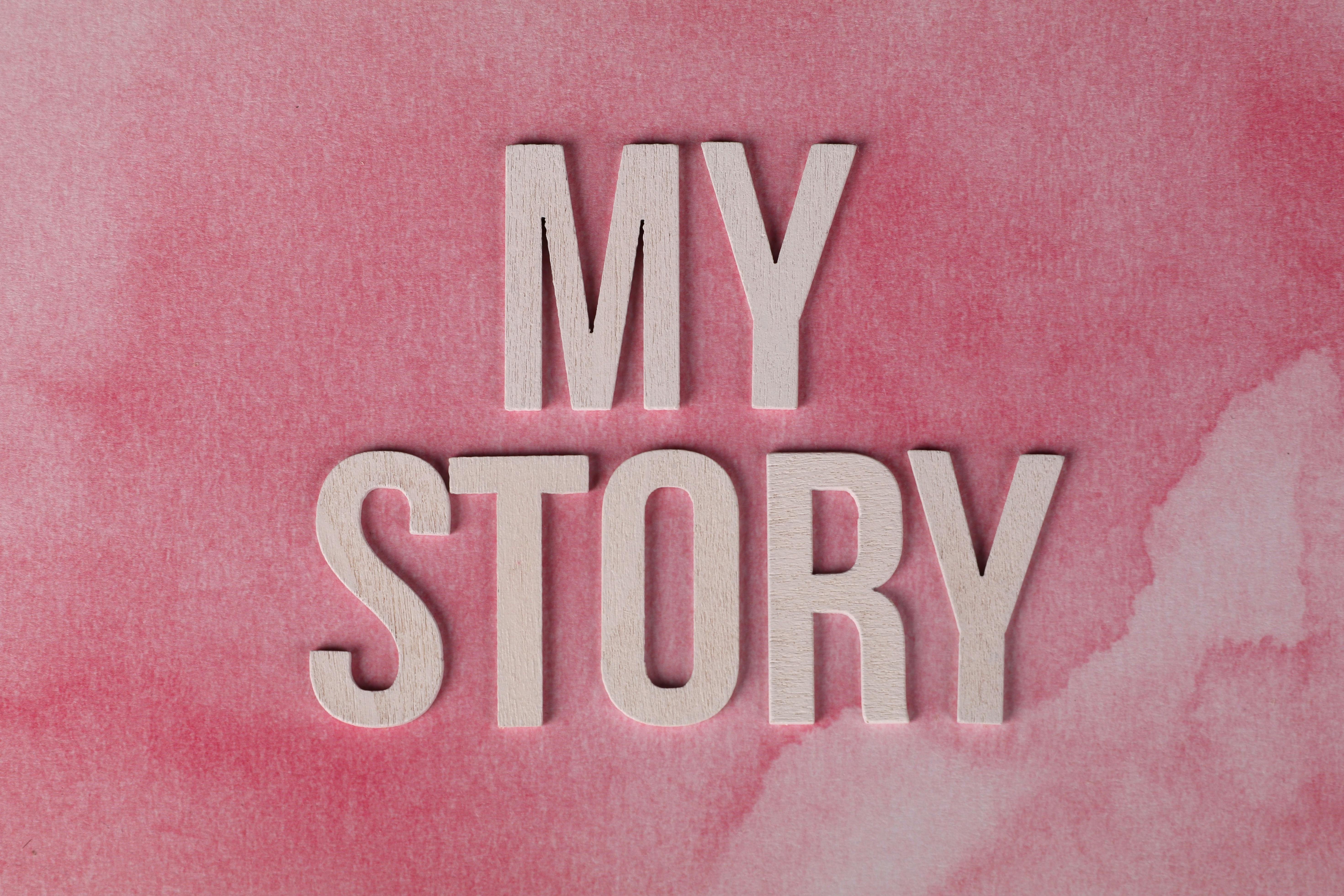
新聞追蹤:「目錄 英文」自動化新趨勢
2024年起,越來越多企業和學界導入自動化目錄(Auto-generated Table of Contents)工具,依據文件標題自動分類、分頁,減少人工錯誤。微軟Word、Google Docs與Adobe InDesign等均支援此功能,提升文件製作效率,成為現代商務文件不可或缺的一環。
各大出版社亦在電子書、網站上引入互動型目錄(Interactive Table of Contents),便於讀者隨時跳轉所需章節,帶動全新閱讀體驗。

在數位時代,掌握「目錄 英文」單字與格式已成專業素養一環。無論是學術論文、商務報告、產品型錄還是網站導覽,靈活運用 Table of Contents、Contents、Index、Directory 和 Catalog,皆能讓文件架構清晰、提升國際溝通效率。現在就開始練習,讓您的英文文件更上一層樓,成功接軌國際職場!
~ 旅行者的語言神器 ~

準備出國?Enjoy ABC 讓你輕鬆學會旅行必備語言!
✔ 實用短句:點餐、問路,馬上開口說。
✔ 文化小知識:融入當地,旅行更精彩。
✔ 離線學習:無網路也能隨時複習。


![Happy Birthday 不要再只會說!7 種英文生日祝福話術一次學會 [7 Ways To Say Happy Birthday In English: Beyond Just 'Happy Birthday!']](https://littlenewton.efroip.tw/wp-content/uploads/2025/08/my_prefix_1755807467-768x512.png)
![1 12月份英文縮寫懶人包|快速掌握月份縮寫的正確用法(學生英文必備) [Guide To The English Abbreviations For January To December: Essential For Students]](https://littlenewton.efroip.tw/wp-content/uploads/2025/08/my_prefix_1755800908-768x1024.png)
![地址英文怎麼寫?5大常見錯誤一次教你避免 [How To Write English Addresses? 5 Common Mistakes Explained]](https://littlenewton.efroip.tw/wp-content/uploads/2025/08/my_prefix_1755801486-768x1152.png)